As the song is played through, a bar moves down at the speed of the current BPM. From there, the cursor will reach either reach a loop point, or the actual end of the song itself. Understanding this process is simple but vital to composing songs in Buzz.
The following elements are involved in sequence flow:
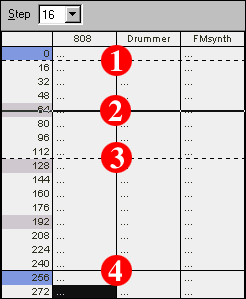
1. Song Begin Point: This uppermost (and in cases with no seperate loop end point, "only") hashed vertical line indicates the start of a song. While many times the start will be at the first row (above the first bar), it may be desired to actually start the song at a later point.
2. Current Point: This thicker black line indicates the current progress of the song. This is the only line which moves automatically as the song is played, reacting to the loop and end bars.
3. Loop Point: The second and lower hashed horizontal line indicates that a loop has been placed. Loops are useful to help set smaller areas to loop through while editing one portion of a song. Note: Looping must be enabled on the toolbar for loops to play through.
4. Song End Point: This thin solid line indicates the end of a song. If looping is disabled the song will stop at this point. If looping is enabled, the song will loop back to the begin point endlessly until stopped by the user.